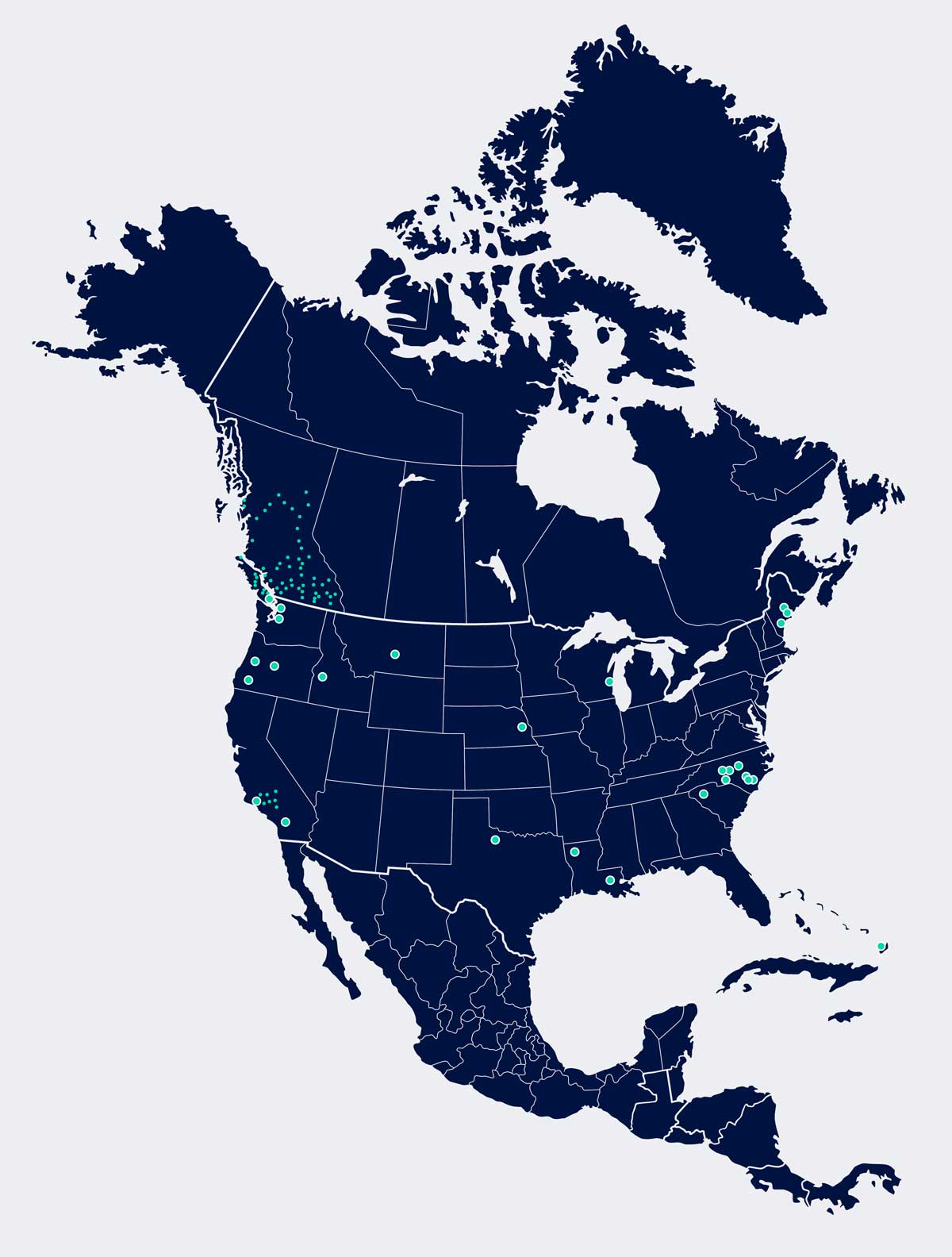Explore, Pay & Go with Umo
As your travel companion, Umo is designed to travel with you every step of the way for a stress-free and seamless journey. With Umo, you’ll spend less time planning and more time enjoying the moments that matter most.
Explore
Step 1
Get started with Umo
Get It On
Google Play
Get it on
App Store

Step 2
Plan your trip
First, ensure your correct location is displayed at the top left corner of the home screen. To manually set your metro area, tap the displayed location i.e. “Anytown, USA” and select a metro area from the list.
Then, search your destination on the app home screen to see a list of route suggestions with approximate arrival times.
You can also view and favorite individual lines or stops by clicking on the “Lines” tab on the app.
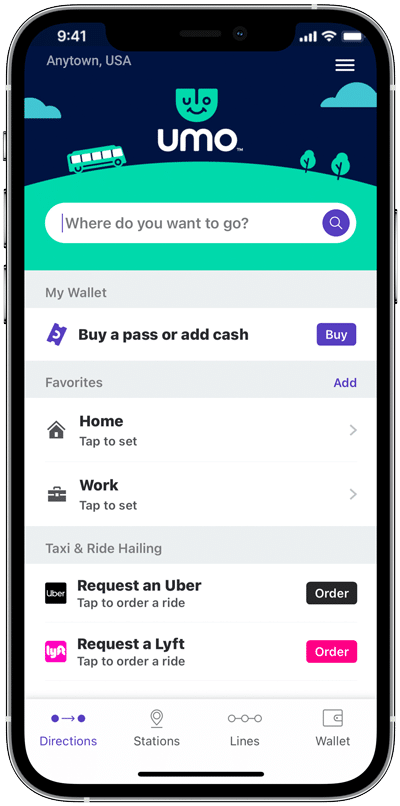
Step 3
Select your route and transportation
After entering your destination, select your route and the way you want to travel, such as bus, bike, or walk.
Click “Go” for a map and step-by-step directions.
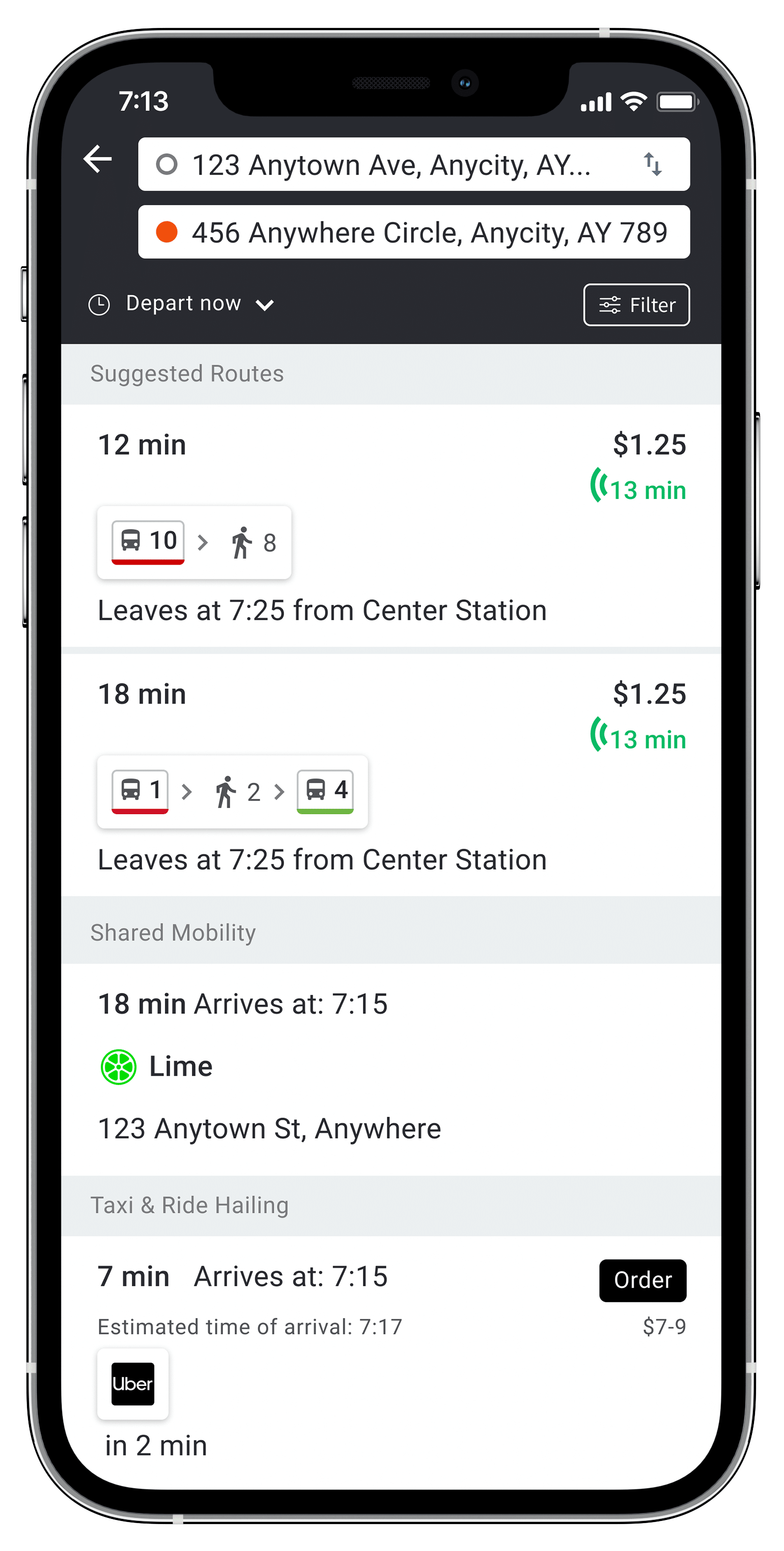
Explore
Now that you’ve planned your journey, it’s time to pay for your travel.
Pay with Umo!
Pay
Step 4
Pay your Way
We know it’s important to have options. Umo accepts a variety of payment choices to cater to every need, such as:
Pay Your Way - App

If you’ve already downloaded the Umo App and prefer to do everything in one place, head to the “Wallet” tab on your app to purchase a transit pass or add funds to your reloadable Umo account balance. After purchasing, scan the displayed QR code on the bus validator to board.
Tip: make sure you’ve entered your payment details in your account for a quick and easy checkout.
Pay Your Way - Pass

For the riders who prefer a physical transit card, Umo offers a reloadable smart card. Visit your local transit station to get your card, and reload it at any time in person or on umopass.com. Just tap your loaded Umo Pass card on the bus validator to board.
Pay Your Way - Tap

Perhaps your phone died or you forgot to plan ahead. Pay as you go with your contactless credit card or mobile wallet by simply tapping your card or phone on the bus validator when boarding.
Pay Your Way - Cash

We know not all riders have a smart phone or bank account, so cash is always an option. Visit your local transit station to buy a bus ticket with cash or to add funds to your reloadable Umo card.
Pay Your Way – Rideshare
Taking rideshare? We’re working towards a seamless booking experience, but for now, the Umo App will send you to the Uber or Lyft app to book.

Pay
Go with Umo!
Go
Step 5
No more second guessing
Gone are the days of waiting for a bus that isn’t coming. Umo gives you updates right to your phone, such as bus arrival times or unexpected road closures, Umo has you covered. Many bus stations also provide real-time digital signs, alerting you of any changes to your route.
Following travel directions in the Umo App? Keep an eye out for stop notifications that let you know when to get off.
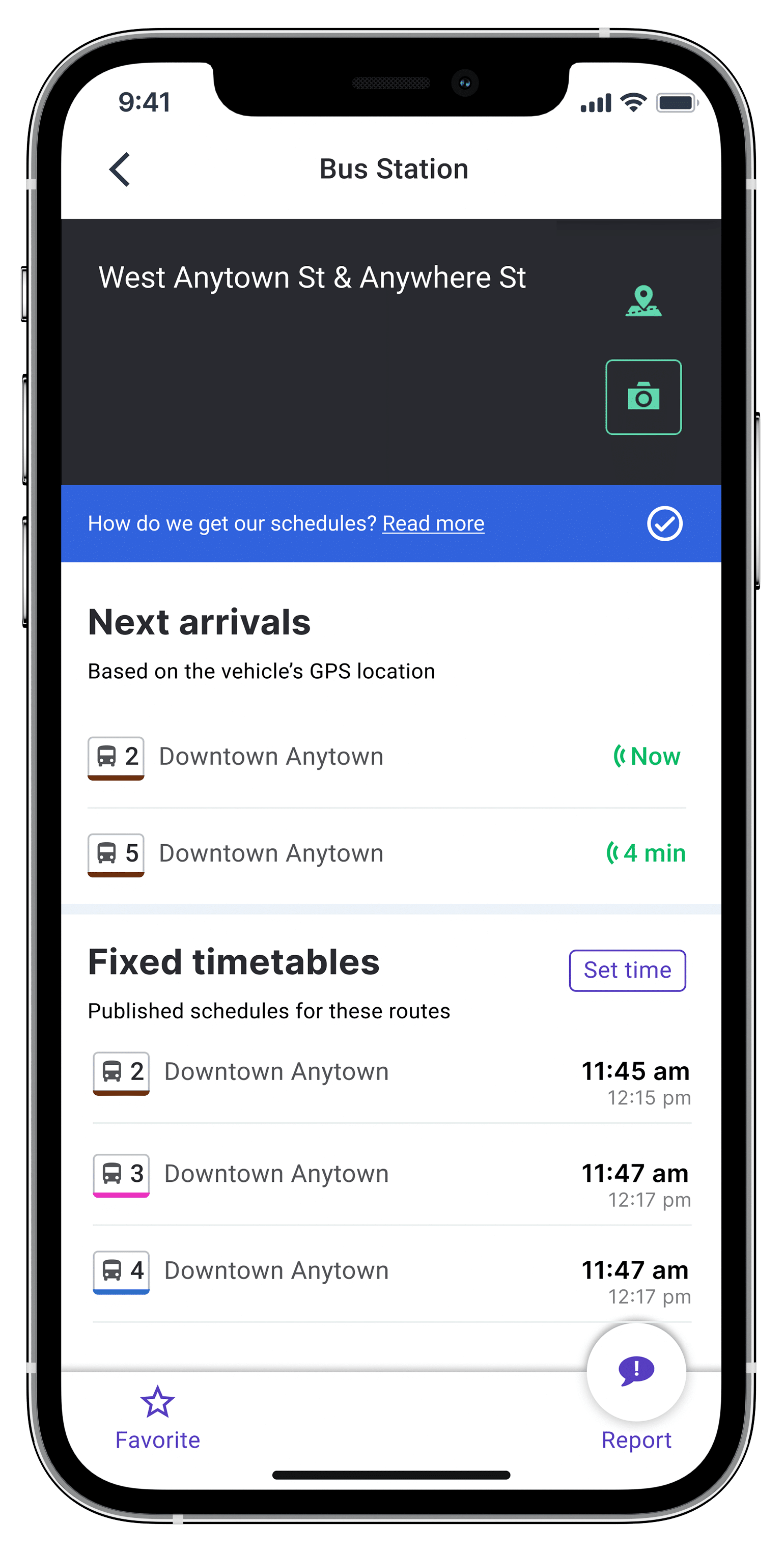
Step 6
Rack up Rewards
In participating Umo Rewards cities, you can earn loyalty points to redeem for free rides and more. Here are just a few of the ways you could earn when you join Umo Rewards:
Ride with Umo – one of the easiest ways to earn loyalty points is through your daily commute. The more you ride, the more you’ll earn. Thinking about a new way to get to work, or maybe commuting outside of peak hours. This can boost your loyalty rewards.
Game with Umo – Coming Soon – play games in the Umo App arcade to earn points!
Shop with Umo – Exclusive cardlink offers in the Umo App allow you to earn cashback when you spend.
Save-up your points to redeem them for various rewards like rides, products or discounts from your transit agency or our Umo Rewards partners.
Go
Where in the World
Umo is a global company operating in 60+ cities and expanding.